3 Things to Avoid in Your Photo Session (and what to do instead)
6 Questions to Ask your Newborn Photography
Popular Posts
Hi there! I'm Melissa, a Northern Virginia Family & Newborn Photographer. Welcome to my journal, where you can find recent sessions, location ideas, tips for your best session, and more!
Hi there!
Best Photo Session Locations in Washington, D.C.
Hey friends! Happy Friday!
I’m starting a new blogging series called Five on Friday. Every other Friday, I’ll share five of something. It might be five things I’m loving lately, five recent photo sessions, five of my favorite Amazon finds – who knows! They may be photography related or they may not. I thought it would be a fun way to keep my blog active, for you guys to get to know me, and to share some useful information.
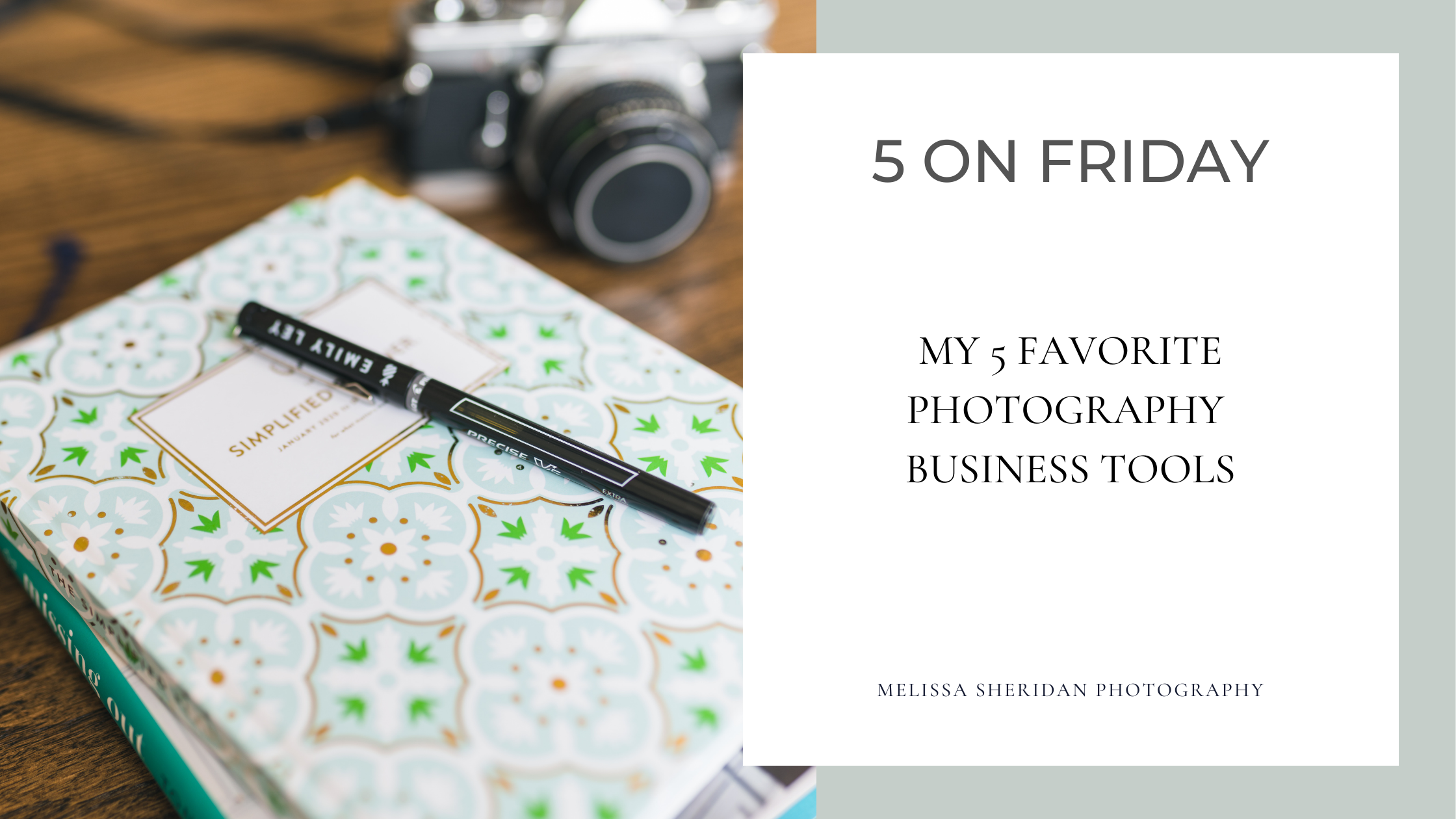
Today, I’m talking about one of my most asked questions from other photographers or small business owners. Essentially, people ask me “how do you stay organized as a business owner?” or “How do you get #allthethings done?!” I don’t get all the things done by any means, but these tools help me run my business better!
Here are my five favorite photography business tools. Some may be useful for non-photography businesses, but some are specific to photography.
My 5 Favorite Photography Business Tools
Planoly
Planoly is an Instagram post planner/scheduler. I live by this tool so I don’t have to live on Instagram every second. As a photographer, how my feed looks is important to me. This tool helps me organize my posts so I know what’s coming next. You can schedule all your upcoming posts right in the tool so they post all by themselves! If you’re not doing this as a small business owner but still posting in real time, trust me, this tool will help free up your time so much!
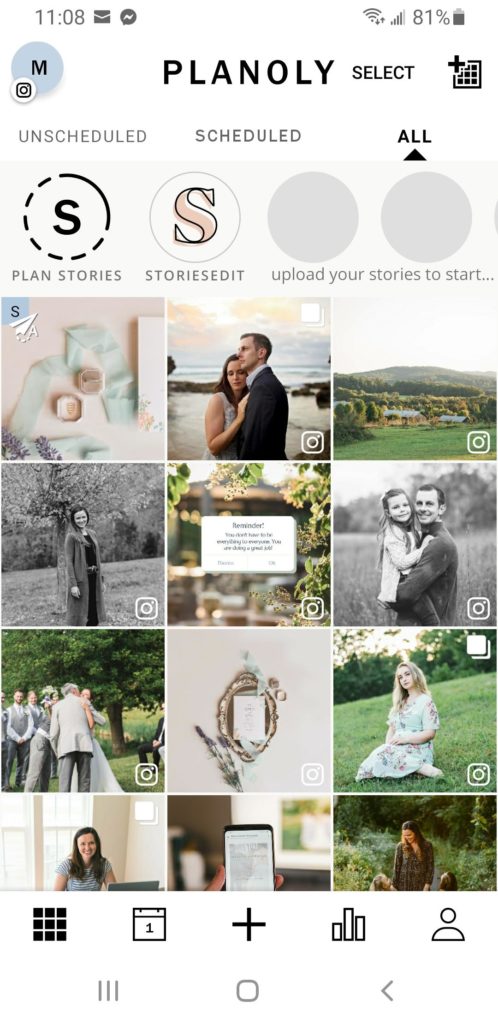
It’s available as a phone app and also has a desktop version. This was a must for me. That way, I can upload photos already on my computer without having to get them to my phone somehow and then upload in my phone. Such a pain. I can also type all my captions on my computer instead of my phone – much faster!
You can use Planoly for free for up to 30 posts per month. I really like planning farther out, so I use the paid version. It’s about $80 a year and I 100% think it’s worth it!
ShowIt
You’re viewing a live example of ShowIt right now because that’s who I host my website with! ShowIt was an absolute game changer for my business. My website was previously hosted on a different service that I was always tinkering with, never getting that truly professional look I was going for. ShowIt is a drag-and-drop website builder. There are ton’s of templates available for photographers, bloggers, and small business owners.
I love my site and as soon as I launched it I booked three dream clients right away. I seriously credit my website being top-notch and beautiful to getting those bookings!
BlogStomp
I love BlogStomp and took wayyy too long to get on board with such a useful tool. It is a photo resizing tool, where you can save sizes for all the things you need it for (Facebook, Pinterest, Website optimized, etc.). You can also create collages with it, which I love to use for Facebook posts and blog posts. If you still use Photoshop to resize your photos or put a watermark on them for social media or create collages in Photoshop/something else – you need this tool! It’s only $50 and it’s saved me so much time.
Flodesk
Flodesk is a great tool for any small business to send email newsletters to their clients. If you haven’t gotten on the email list train yet as a small business owner, do it! This was my biggest change to my business in 2020. Most of my bookings last year came from past clients directly from my email list! If you want to get in front of your clients and make more money, email marketing is the way to do it!
I’ve tried a few different email marketing services but love Flodesk. It’s easy to use and has beautiful features that look so classy and polished. You can get it here for $19/month.
Canva
This too is so helpful for any business owner who wants ready-to-go easy to edit marketing tools – and so much of it is free! I’ve never paid for anything from Canva! I make all my client guides with Canva, so when I book a newborn session, I send over my newborn session prep guide to my client via email.
I make graphics like these to use for marketing (and like the one at the top of this post to0).

Lots of people create great templates like this already ready to go in Canva.
To see an example of a Canva guide in action, you can see my 5 Tips for a Perfect Engagement Session guide over here.
I hope you enjoyed reading about my favorite photography business tools and that you find at least one of these helpful!
xo Melissa
Other posts you might like:
- My Favorite Personal Photos of 2020
- For Brides: Should You Consider a First Look?
- Welcome to My New ShowIt Site!
Love it? Pin this post!

This post contains affiliate links. If you purchase a product through one of these links, I may receive a small commission but at no extra cost to you. Thank you for your support!
Leave a Reply Cancel reply
Sign up for the VIP newsletter
connect
offer portrait photo sessions for families, newborns, maternity, and military evens in the Northern Virginia and Washington, D.C. area. She has over 9 years of experience and is based in Alexandria, Virginia.
melissa sheridan photography